[dcs_img_center
framed=”black” w=”600″ h=”399″]
http://gunsandtactics.wpengine.com/wp-content/uploads/2014/05/inteliscope-1-600-399.jpg
[/dcs_img_center]
[dcs_post_top]
[dcs_fancy_header bgcolor=”#ffffff” color=”#000000″ fweight=”bold”]In this produce showcase review, Steve Coulston takes aim with his Galaxy S4 and the inteliSCOPE PRO.[/dcs_fancy_header]
[dcs_thinspliter size=”medium”]
I think technology is awesome, in fact I would say the amount of technological innovation we have seen in the past 30-years is downright staggering. To some I am still a young buck after 36 trips around the sun, but I’m beginning to feel my age in this world of technological innovation. Queue the sappy reminiscing music… I remember when we got our first microwave and when we had to choose between VHS and BETA. I grew up and experienced the evolution of reel to reel, 8-tracks, record players and cassette tapes. I never had a home computer until I was in high school. The coolest tech device I owned in high school was a pager because all the cool kids had one. Hell, the internet wasn’t available until my second deployment in the Navy in the late 90s. I actually wrote letters and mailed them. Oh and don’t forget I also walked to school uphill both ways in the snow, blah, blah, blah… Ok, Ok, end the old man flashback. Should I be ashamed to say, I only have been using a smart phone for the past 2-years or so? Now, I use it for just about everything and it goes everywhere with me. Sure it can be used as a phone but let’s face it today’s smart phones are really mini computers with a phone feature. You can download an app for just about anything in a matter of seconds. Want to play a time wasting game? Done. Need a mobile yoga instructor? Easy. Want to know what you will look like in 30-years? It ain’t pretty… Bottom line, this is the age of information. If you want it, download it. Now.
[dcs_img_center
framed=”black” w=”600″ h=”399″]
http://gunsandtactics.wpengine.com/wp-content/uploads/2014/05/inteliscope-3-600-399.jpg
[/dcs_img_center]
Technology has not been lost on the firearms industry. Computers have been incorporated into the shooting world in the form of range finders, GPSs, ballistic calculators, wind sensors, on board video cameras and much more. An Idaho based company called inteliSCOPE has taken it a step further. They have taken many of the existing features found in “tactical shooting” apps and have combined them with a targeting system app on your smartphone. In addition, they have developed a method of mounting said smart phone to your favorite lead hurling device.
The App
The inteliSCOPE app can be downloaded from Google Play or iTunes for both iPhones and Android devices. It is a free app and downloads rather quickly. Once the app is installed and activated you are given the option to buy a mount or just go to the app. The buy option will direct you to the inteliSCOPE website where the mount purchase can be made. Once the app is activated a heads up type display appears featuring a multitude of informational icons. If the smart phone GPS is activated the location wind speed and direction will be featured in the upper left hand corner and the latitude and longitude coordinates will be displayed in the lower right hand corner along with a compass heading and direction. Below the wind speed/direction icon is a video feature so your amazing shots can be recorded and you can impress all your friends on YouTube and Instagram. Very important, I know. Below that is a light feature that activates the LED flash on the camera for constant on or strobe. Next is a stopwatch timer and also the time and date. The upper right hand corner notifies the shooter of what weapon and caliber is being used. Lastly, the center of the screen is a target reticle.
Instructions are not included with the app, however it is very intuitive and easy to move around and manipulate the interface. There is a small settings button above the wind icon and when activated it allows the user to configure the app to display the clock, GPS, weapon info, timer, and reticle auto rotate. The weapon info allows the user to choose from a set list of weapons, their designated round, distance and velocity. This is all customizable and new combinations can be created and added by the user. AR15 NATO 5.56 and SR-25 NATO 7.62 are both included with the app as stock features. Each solution has its own sight in process which is pretty straight forward. The app comes with four reticle options to include a Mil-Dot type cross hair, an illuminated chevron, illuminated range ladder type reticle and a standard red dot. More reticles are being developed for the near future. These reticles feature an auto rotating reticle (should you activate it) that will keep the reticle level with the ground plane regardless of the cant of the firearm. The settings menu also has a video icon where recorded sessions can be viewed.
[dcs_img_center
framed=”black” w=”600″ h=”399″]
http://gunsandtactics.wpengine.com/wp-content/uploads/2014/05/inteliscope-2-600-399.jpg
[/dcs_img_center]
The Mount
inteliSCOPE offers two mounts. The first is the inteliSCOPE mount which is made of composite polymer construction with a tactile rubber finish. This mount is specifically for the iPone series of phones. It features a quick release toggle and is only recommended for 5.56 caliber firearms and smaller. It retails for $99. The other mount is the inteliSCOPE PRO. It has a robust all metal construction with a rubber finish. This mount can house any smart phone up to 3.2 inches in width and also allows the use of protective cases. This mount retails for $169. Both the inteliSCOPE and the inteliSCOPE PRO look very similar. They mount to the top or side of your favorite rifle using a clamp that is secured to the now standard 1913 Picatinny rail. The phone is then inserted and the app activated. Pretty simple really.
The Experience
As I have not drunk the Steve Jobs Kool Aid and don’t own an iPhone, I got the inteliSCOPE PRO mount. My phone is a Samsung Galaxy S4 in a Magpul Industries protective case. The inteliSCOPE PRO mount readily accepted my phone and case without issue. I mounted it to an available AR15 and activated the app. My digital targeting system was now up and running. I must admit, this set up takes a little getting used to. OK, it takes a lot of getting used to. I for one have not extended my adolescence into my 30s and don’t play video games. But, if you happen to be one of those warriors who stay up all night saving the world from tyranny and yelling profanities at kids half your age who are kicking your ass half a world away playing Call of Duty, you would feel right at home.
I spent some time presenting the rifle and getting familiar with the controls. One thing I noticed right off the bat is the fact that there is an offset in the relationship between the barrel and the camera. Depending on which way the phone is mounted on top of the rifle the barrel will be on the left or right of center. The round impact can be accommodated for when zeroed, but it is a little distracting compared to shooting through a traditional optic that is in line with the barrel. The app is set up to stay on continuously so you don’t get a blank screen in the middle of making that record setting shot. However, if your BFF calls you, you will need to cuss them out because the phone will switch from your high speed targeting system to telephone mode, ring tone and all. Kiss that buck good-by.
Now, keep in mind the performance of the app, clarity of the images, refresh rate, etc. will be dependent on the phone being used and the technology available. The Samsung Galaxy S4 has pretty nice camera and video capabilities so the inteliSCOPE app looked really crisp on the display. The day at the range was a fairly sunny. Transitioning from low light to bright light did necessitate a slight delay as the camera had to adjust for the change in light. Engaging a single close target from a stationary position was fairly straight forward, however quick movements by either the shooter moving locations or transitioning to another target proved somewhat awkward. As most of these movements are fairly quick and sudden, there was a slight lag in video refresh rate for the image to catch up. Then the auto-focus had to adjust to accommodate for the difference in lighting. I found this somewhat distracting. A different smart phone user may have a different experience depending on the level of technology and quality of the optics.
[dcs_img_center
framed=”black” w=”600″ h=”399″]
http://gunsandtactics.wpengine.com/wp-content/uploads/2014/05/inteliscope-4-600-399.jpg
[/dcs_img_center]
I was pleased to discover the inteliSCOPE allowed the gun to be used as a sighting device around corners and over obstacles. This allows the shooter to stay concealed behind cover and use the inteliSCOPE as a recon device. Of course the angle of viewing will vary from phone to phone but the Samsung Galaxy S4 allowed for an almost 90-degree view offset. Another great feature is the video function. As the mount can be mounted on top of the rifle or on the side assuming there is rail space for it the set up can be used with a traditional top mounted optic. Think of it as a poor man’s Go PRO. Mount the inteliSCOPE to the side of the rifle and use the video feature and the other informational icons as a supplementary device to your standard top mounted optic. The video quality on my Galaxy S4 is amazing and so clear. I was very impressed with the results. It should be noted that none of the screen data is embedded into the video so you will not see your reticle when the video is played back. Also, should you use the inteliSCOPE as a supplementary device, you can download any app you like such as your favorite ballistic calculator for making those long range shots. You can even play Angry Birds while waiting for that perfect buck to stroll by. The possibilities are endless.
The inteliSCOPE PRO stayed mounted to the AR15 for the duration of the test and the mount stayed put. I would have preferred a quick mount option, but the screw down clamp worked fine. If the system is mounted to the top of the firearm as a primary optic it should be noted should the phone die or malfunction, it will take some time to remove the mount. Also, there isn’t any way for BUIS to be used as the mount is tall and blocks any view of the front sights should they be available. The mount and the phone were not affected by the mild 5.56 recoil, but I would recommend checking the clamp tightness of the mount and the phone occasionally.
My time with the inteliSCOPE PRO and inteliSCOPE App have been fun. It was a nice change to try something new and to experiment with technology and the different ways it is being applied to the shooting sports. While I don’t see the inteliSCOPE going into battle anytime soon, it is a fun way to mix up your next range session or maybe you can even introduce your video game obsessed nephew to the shooting sports. Another fun way to use the inteliSCOPE is to mount a 1913 rail to your dash and install the mount. Pop in your phone and you have a tactic-cool way to view your GPS! Regardless, the possibilities of future apps or upgrades are limitless. Who knows what your smart phone will be capable of in the future? Hell, I never thought I could use a weapon mounted phone to engage a target, record the video, post the video online, text my brother and make an Instagram post. I was able to do all these things with the inteliSCOPE, with my muzzle pointed in a safe direction of course.
You can buy the inteliSCOPE at inteliscopes.com.
[dcs_rounded_box padding=”15px” margin=”24px 0px 0px 0px”]
Want more posts like this one? Subscribe to Guns & Tactics Magazine to receive email updates and special offers direct to your inbox!
[/dcs_rounded_box]
[dcs_post_bottom]
[dcs_post_author]
[dcs_related_posts]